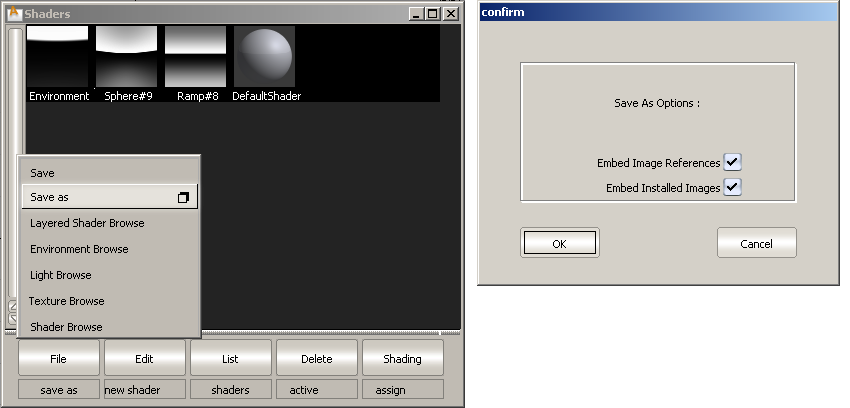Show in Contents

Add to Favorites

Home: Alias Help

Rendering Issues

Fixed Limitations

Version Compatibility

Data Transfer Issues
- We have resolved some issues that occured
when exporting data to CATIA V5 on Windows 64-bit.
- We have improved the performance of remotely
accessing wire files (both opening and saving). This is most noticeable
with large files.
- File > Export >
Rapid Prototype now ignores the occasional face tessellation
failure, ensuring success with rapid prototype output, including
STL format.
- We have made a number of changes to the
way HDR images are saved in Alias:
- When doing a Copy/Paste we no longer
embed the HDR image into the wire file that is stored as the clipboard
file. (Since we are pasting on the same machine, the image reference
will always work.) This makes the Copy/Paste operation faster.
- When saving a wire file, we no longer
store the IBL cache information. It will be calculated the first
time you turn on Hardware Shade. This greatly
decreases the size of every wire file. (Note: The HDR image itself
can still be stored by turning on the Embed Image References option
in File > Save as.)
- When saving a shader or environment from
the Multi-Lister you can use the
new Embed Image References and Include
Installed Images options in its File
> Save as menu to turn off image embedding (including
HDR images). These options are the same as those found in File
> Save as in the main interface.