Introduction
In this tutorial, you will model a computer joystick like the one below. You will be introduced to tools that enable you to build surfaces from curves. As well, you will start to use layers to organize your work. Finally, you will learn a way to view and evaluate your work.
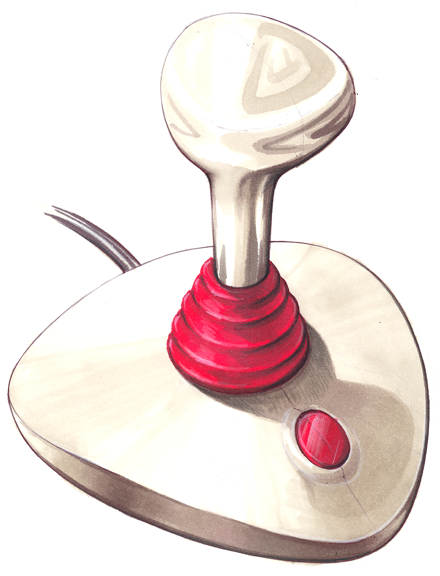
New tools used in this tutorial
New menu items used in this tutorial