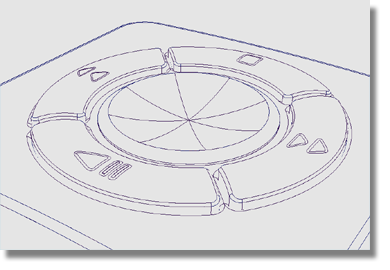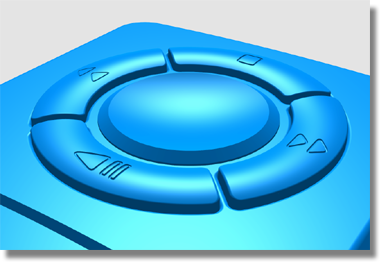Now you can create accurately sized models, and use geometric shapes to create a disciplined design. The Draft surface tool is particularly useful when designing plastic molded parts, but can equally be used to quickly create any edge surface.
Below are some examples of similar projects that you can try.
This headset for a cell phone is constructed in a similar way to the MP3 player, using arcs and Draft surfaces.

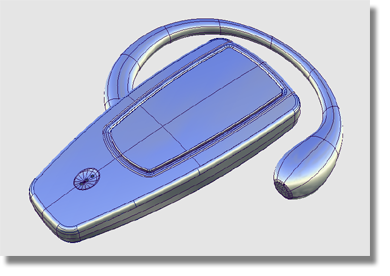
Most computer speakers make good subjects for practicing your modeling. Take measurements and try to replicate the shape as accurately as you can.


Have a look back at the Vacuum Cleaner tutorial to remind yourself how the button was detailed. You can finish off your MP3 player model by recessing and filleting the buttons and the button holes in a similar way.
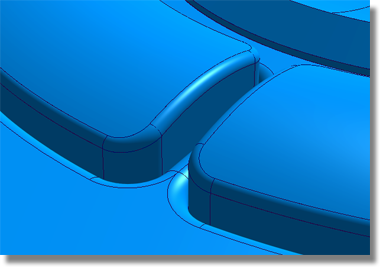
You can use Surfaces > Tubular Offset to create grooves from projected curves-on-surface. Use the Help > Alias Help if you haven’t used this tool before.