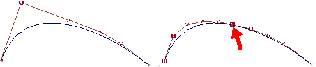As you create curves and surfaces, or fit curves and surfaces to scan data, you have to decide how to use separate surfaces to create the overall model.
For all but the very simplest models, you do not want to create the entire model using a single surface. Sometimes the choice of boundaries between separate surfaces is obvious. But in cases where there is no clear natural boundary, you have to decide how to break up large-scale areas into individual surfaces.
This is decision is a bit of an art, with different modelers making different decisions to emphasize different priorities. This topic, provides a broad overview of the process.
Deciding where to separate surfaces
Consider the following cross sections:

The shape on the left has low curvature. The shape in the middle has high curvature. The shape on the right has two changes in curvature.
You want to break up large-scale areas into areas of low curvature and high curvature at the points where the curvature begins to increase.
In areas of low curvature, you don’t need as many CVs to describe the shape, so you can use a single span and a lower degree curve. Using separate surfaces for these areas lets you use simpler geometry.
In areas of high curvature, you need more CVs to describe the shape more accurately. Using separate surfaces in these areas lets you use high degree surfaces or multiple spans to get more CVs.
Note that even if you can “get away with” describing the shape with a small number of CVs, the CVs may be doing too much work. That is, each CV is responsible for controlling such a large area of the curve or surface that making small changes to the curve or surface later will be very difficult.
In each case, breaking the model up involves maximizing the use of CVs. That means creating conditions where no CVs are “overworked” (having too much influence on the shape of the curve or surface), and the CVs have a smooth distribution, both of which make maintaining shape and continuity easier.
Overworked (or high tension) CVs are CVs that are distant from the curve they control, or have a significant influence on the shape of their curve or surface.
In the following simplified example, the second CV in the curve on the left is clearly doing a lot of work: it’s almost solely responsible for pulling the shape of the curve to the left.
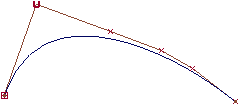
This makes editing the shape of the curve difficult. Because a single CV is largely responsible for the shape of a section of the curve (marked in the following image), and any reshaping you want to do anywhere within section must be accomplished by moving that one CV.

This leads to extremely minute and frustrating adjustments of the CV, as you find each movement affects a larger area than just the small part of the curve you wanted to improve.
Using separate curves (as shown in the following image on the right) immediately improves the situation. Now each CV in both curves is exerting roughly the same amount of influence.