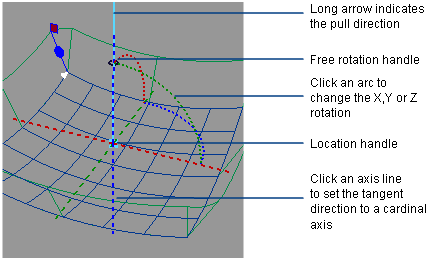Use Draft to
create a surface in the form of a set of profile curves along a
pull angle.
Pull a surface from a set
of curves
- Choose Surfaces > Draft Surfaces > Draft/Flange
 in Draft mode.
in Draft mode.
- Click the curves, then click Go.
- Do any of the following:
- Use the pull direction and angle/depth
manipulators to adjust the draft surface.
-
 -click a point on one of
the original curves to add another angle/depth manipulator. (Input
curves must be at least tangent continuous for this to work).
-click a point on one of
the original curves to add another angle/depth manipulator. (Input
curves must be at least tangent continuous for this to work).
-
 -click an angle/depth manipulator
to delete it.
-click an angle/depth manipulator
to delete it.
NoteAt corners (where
the original curves share endpoints), the Draft tool
will extend the draft surfaces to fill any gap if necessary, then
intersect and trim them, to form a sharp corner.
Set the pull direction
Interactively, with
the manipulator
- Click an axis line to set the pull direction.
- Type “x”, “y”, or “z” to set the pull
direction to an axis. Type “w” to set the pull direction to the
current window’s view axis.
- Click one of the arcs, then drag the
mouse left and right to change the pull direction.
- Click the free rotation handle to rotate
freely in all directions.
- Click an existing reference vector to
align the manipulator with it.
- Type three numbers to set the rotation
values exactly.
- Click the location handle, then drag
to move the manipulator in space.
Through the Vector
Options in the option box
- Select X, Y,
or Z to align the pull direction
with that axis
- Select View to align
the pull direction normal to the view. Click Refresh
View to update the pull direction if the view has been
modified.
- Select Picked then
specify the name of an existing vector or pick it in the view
- Select Retain Vector to
create a vector object from the current pull direction
Set the angle and depth
at a point along the draft surface
- Click one of the handles, then drag left
or right to change the parameter, or type a number.
- Click the green dotted
line to toggle Double Sided on or off. This
lets you build a draft surface on each side of the curve.
What if...?
The
surface has problems, and shows red dotted lines?
The pull direction is
too close to the tangent of the curve indicated by the red dotted
line.
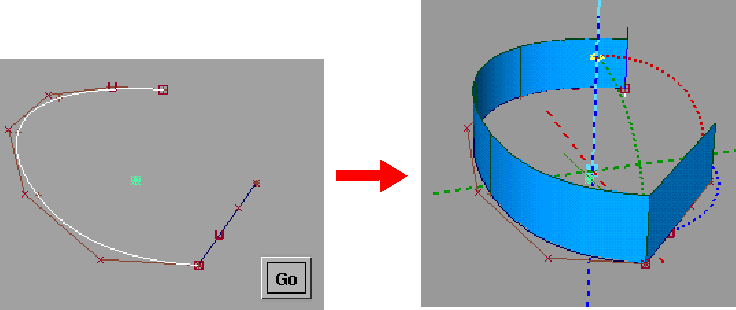
 ❒.
❒.
 in Draft mode.
in Draft mode.
 -click a point on one of
the original curves to add another angle/depth manipulator. (Input
curves must be at least tangent continuous for this to work).
-click a point on one of
the original curves to add another angle/depth manipulator. (Input
curves must be at least tangent continuous for this to work).
 -click an angle/depth manipulator
to delete it.
-click an angle/depth manipulator
to delete it.