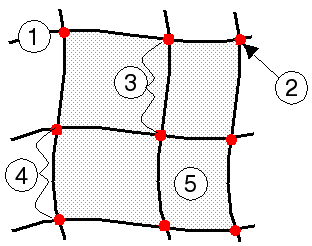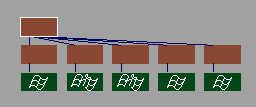Explains concepts and terminology
used in describing curve networks.
To show the curve network
toolbox, choose Surfaces > Curve Networks  .
.
Overview
- Build a mesh of intersecting curves to
describe a surface.
- Choose CrvNet Tools > New Network from
the toolbox and pick all the curves.
- Alias interpolates between the curves
to create surfaces automatically.
- You can continue to reshape, add or delete
the construction curves, and the curve network surface will update.
- Add sculpt curves to reshape the whole
curve network surface by mapping the shape of a free curve onto
the surface.
Terminology
Refer
to the diagram at left for illustrations of the following terms
used with curve networks:
- Curve: one of the curves in the network.
- Intersection: where two curves in the
network cross at the exact same point in space. In the interface
this is also called a vertex.
- Curve segment: a section of a curve defined
by intersections (vertices) at both ends. Many of the curve network
tools work on curve segments, including the continuity tools. In
the interface, and sometimes in this chapter, this is called an edge.
- Region: closed area of a curve network
bounded by either three or four curve segments (edges).
- Curve network surfaces: the surfaces
are distinct from the curve network itself. In fact, the surface
can be pulled away from the network by sculpt curves.
- Curve network: all the curves defining
the surfaces. Alias will not build surfaces until all the curves
in the network are valid.
Valid and invalid topology
Alias creates
one surface for each valid region of the curve network.
All curve network surfaces
are grouped under a single node, as shown in the Object lister or
SBD window.
Under certain conditions,
you may be able to create a single surface from the resulting curve
network surfaces, by using the Surfaces > Combine Surfacestool.
The following types of
closed regions are valid
- Four sided regions are fitted with standard
NURBS surfaces.
- Three sided regions are fitted with three
NURBS surfaces.
- Regions with T-junctions that can be
“collapsed” into three-, four-, or five-sided regions are treated
the same as regular three-, four-, or five-sided regions.
The following regions are
not valid
- Regions with more than five sides.
- Regions with only two sides.
- Regions with T-junctions that cannot
be “collapsed” into three, four, or five sided regions.
Other rules
- There can be only one curve segment between
any two intersections.
 .
.