When you install Alias, you are prompted for your serial number and product key in the Product and User Information page, or the option of installing the product in trial mode. You may enter your product information at any time during your trial mode period if you opt to install the product in that mode.
The serial number and product key are located on the outside of the product packaging, or in the Autodesk Upgrade and Licensing Information email. Make sure to have these available before you install the program so that you don't have to stop in the middle of the installation.
The serial number must contain a three-digit prefix followed by an eight-digit number. The product key consists of five characters.
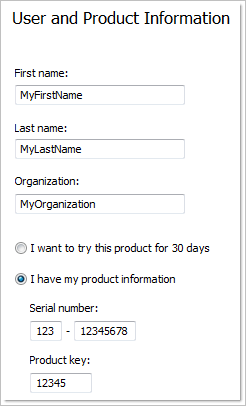
The information you enter is permanently retained with the product. Because you can't change this information later without uninstalling, take care when entering the information. To review this product information later, on the InfoCenter toolbar, click the drop-down arrow next to the Help button (the question mark). Then click About.