Use paint tools to reshape a concept
 . Create a curve warp shape
by picking the curves highlighted in red on the paint layer used
for the Phone Body. Note we have selected the outer curves and the
curves used to define the LED display, because we want to maintain
the shape of the LED area and deform only the body. Choosing the LED
curves effectively stops the deformation from continuing past the
LED curves.
. Create a curve warp shape
by picking the curves highlighted in red on the paint layer used
for the Phone Body. Note we have selected the outer curves and the
curves used to define the LED display, because we want to maintain
the shape of the LED area and deform only the body. Choosing the LED
curves effectively stops the deformation from continuing past the
LED curves.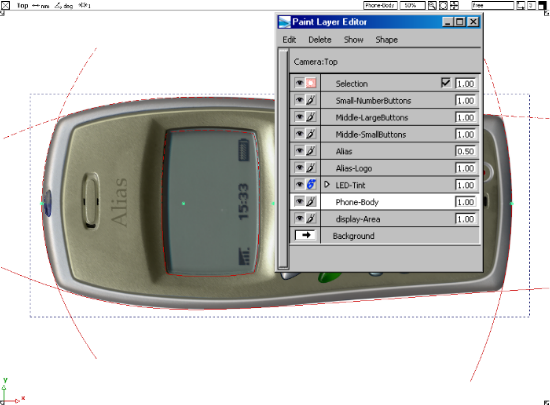
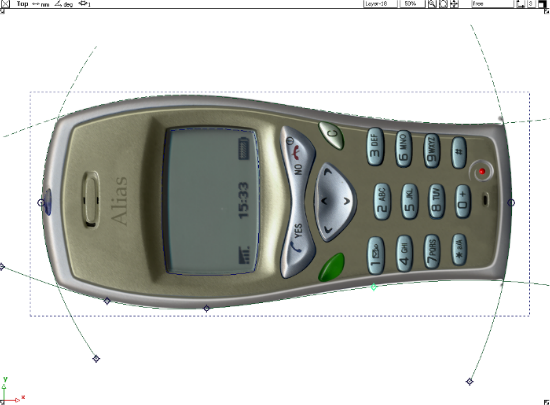
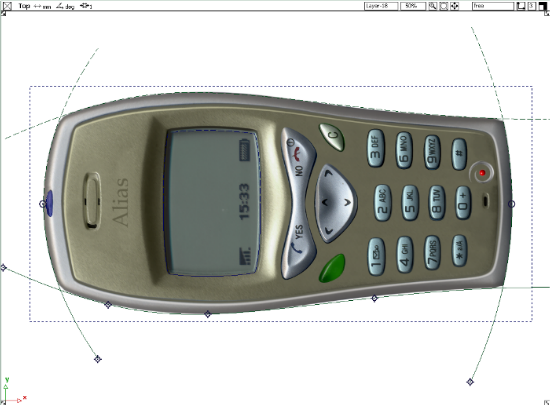
 . This tool globally deforms
everything on the active layer, whereas curve warp is typically
used to locally deform the active image layer.
. This tool globally deforms
everything on the active layer, whereas curve warp is typically
used to locally deform the active image layer. 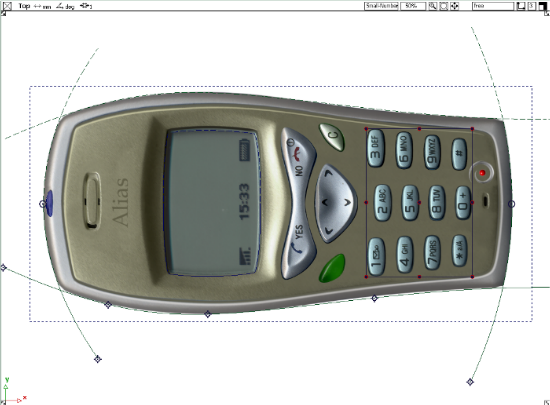
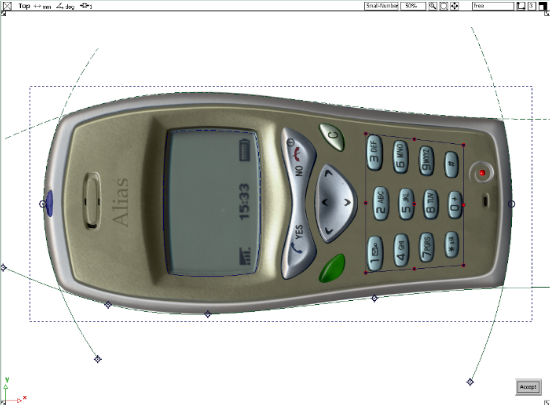
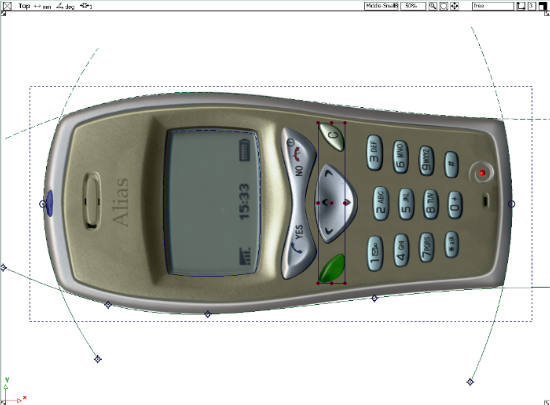

To update the sketch projection references either
choose Project > Project Sketch in
the Canvas Layer Editor, or reselect
the surfaces and choose Canvas > Project Sketch  again.
again.
As you see, you can use paint to add design details to quick 3D concept models, quickly and easily change a design using curve warp and image deformation, and use 2D & 3D can be used together as a powerful design tool.

Time to make one quick and final change to this design concept: adjust the colour of the body.
 .
.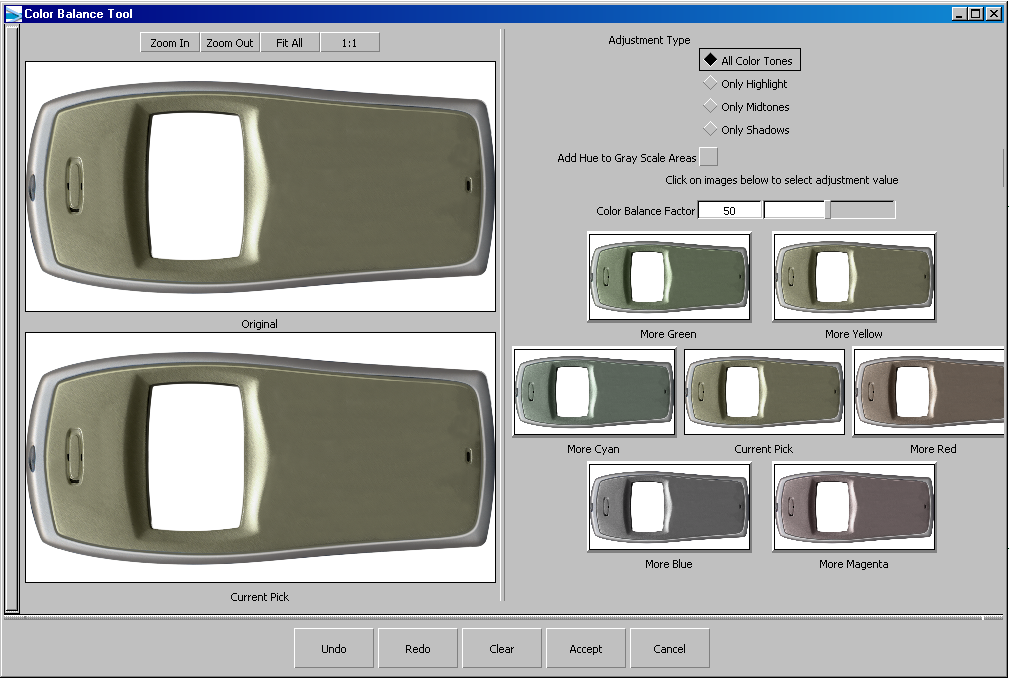
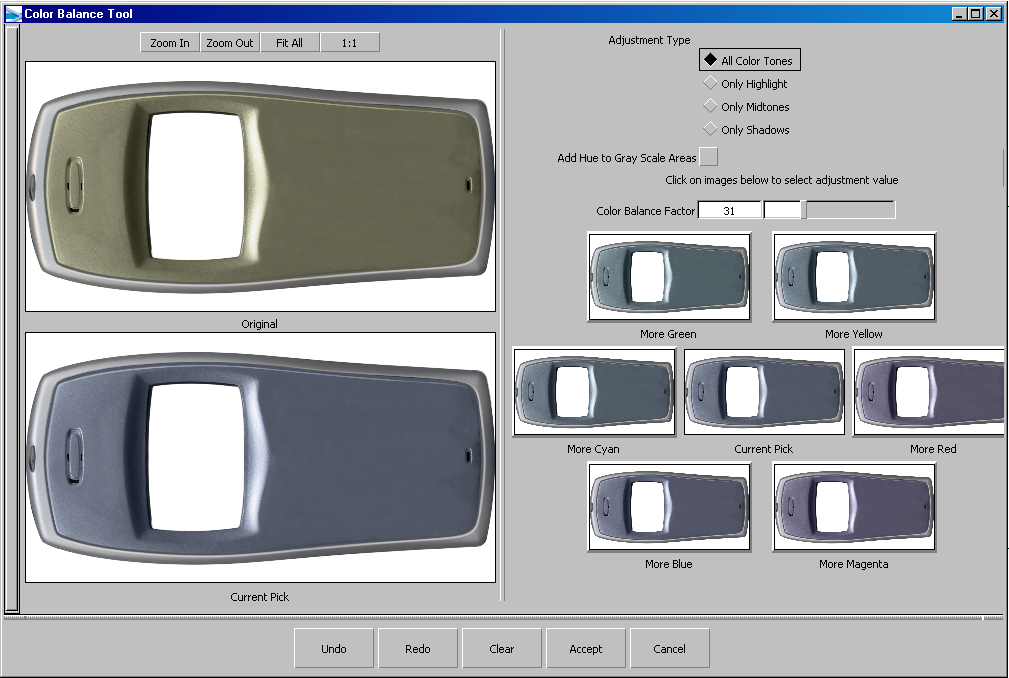
The 2D sketch is now updated to a new color.
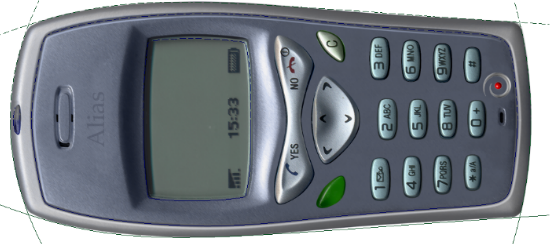

Using sketch projection to add detail does not replace adding the design detail: it does allow the designer to postpone building the design detail during the conceptual design phase of design.