Hotkeys are special key combinations that choose tools or perform menu commands. You can get a complete listing of all the hotkeys in the hotkey editor.
The hotkey editor appears.
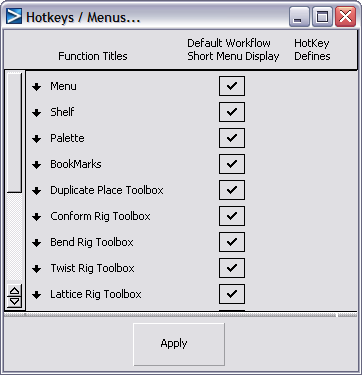
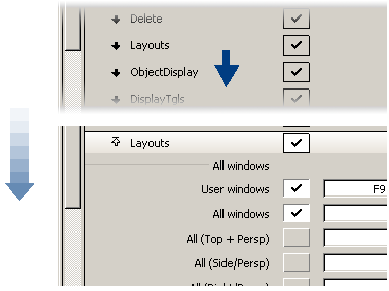
Click to open a Section Heading.
You can see the hotkey for the User windows item, as well as text fields for defining other hotkeys.
You can define your own hotkeys, if you want. For the most part, you will not use hotkeys in these lessons.
If you are new to Autodesk Alias products, we recommend that you spend some time working with the product before you define hotkeys, so you can learn which commands you use frequently enough to need a hotkey.