Creates texture projection objects to determine the way 2D texture maps are applied to objects in a scene.
Texture projections include: Planar, Concentric, Ball, Triplanar, Spherical, Cubic, Cylindrical, and Camera
Each Projection tool has a similar option box.
Automatically opens the Projection texture’s Control Window after you place the Texture Projection Object in the modeling window.
Snaps the Texture Projection Object as you move it in the modeling windows as listed below.
| SELECTION LIST | snaps to the bounding box of a selected individual object or component (for example, CV or edit point) or a group of selected objects or components |
| FROM SELECTED DAGS | snaps to the bounding box of a selected individual object or group of objects |
| OBJECT | snaps to the bounding box of an individual object (selected or unselected) |
| OFF | does not snap to the bounding box of any object or component (default) |
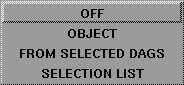
If Magnet snap to B-box is set to SELECTION LIST, FROM SELECTED DAGS, or OBJECT, the Draw snap box and Uniform scale options become available.
The Magnet snap to B-box option is not available for the Camera Projection tool.
Momentarily displays the XYZ bounding box of the object being snapped to, during the creation of the projection. This option is not available for the Camera Projection tool.
Makes the projection object square. If Uniform Scale is off, then the projection object is non-proportionally scaled to the shape of the bounding box of the object being snapped to. This option is not available for the Camera Projection tool.
Matches the position and orientation of the Texture Projection Object to the modeling window’s camera. This option is only available for the Camera Projection tool.