Automatically mirrors sketched strokes, either bilaterally or radially.
The axis of symmetry appears as a dotted line.
Everything you sketch on one side of the axis automatically gets drawn on the other side, as a mirror image.
A number of axes of symmetry (equal to the value of Num Radial Sections) appear as dotted lines radially emanating from a center point.
Everything you sketch within one of the sections automatically gets drawn in all the other sections, creating a kaleidoscopic effect.
To stop sketching symmetrically
Do one of the following to toggle off symmetry:
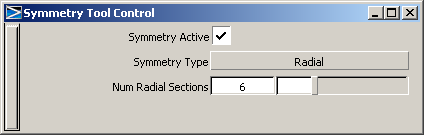
Check/uncheck this option to turn symmetrical sketching on or off.
Bilateral – Defines an axis (straight line) on the canvas which acts as the “mirror”.
Radial – Defines a number of lines emanating radially from a center point. They divide the canvas into a number of sections, each mirroring everything drawn in any of the other sections.
Specifies the number of sections defined by the radial lines when Symmetry Type is set to Radial.