Shows the deviation (distance) between a set of meshes and a set of NURBS surfaces as a colored error map on the surfaces.
Can also show the deviation between two sets of surfaces, or two sets of meshes.
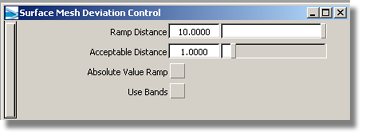
Maximum distance between surfaces and meshes shown on the color ramp. Areas on surfaces where the deviation is larger than this value are displayed in a solid color (red or purple). The default is 10.0.
Upper limit for the acceptable deviation between meshes and surfaces. Regions of the surfaces where the deviation is smaller than this value are colored in green. The default is 1.0.
Where the value of the deviation is between the Acceptable Distance and the Ramp Distance, the surfaces display intermediate colors as shown on the ramp.