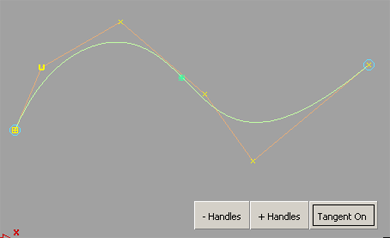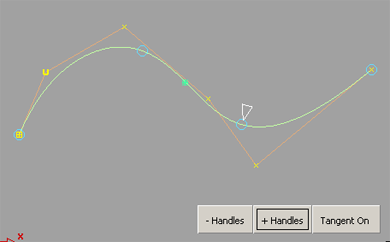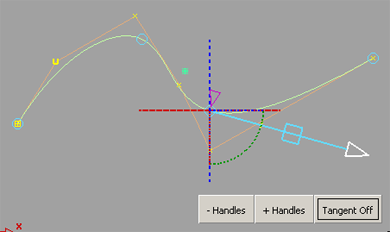Lets you stretch or reshape
a curve by moving handles attached to the curve.
To stretch or modify the
shape of a curve
- Choose Curve Edit > Modify
> Stretch
 .
.
- Select the curve to stretch.
Two control handles appear
at the ends of the curve.
- Click the + Handles or -
Handles buttons in the modeling window, to increase or decrease
the number of control handles.
NoteThe minimum number of handles is 2, and
the maximum number is equal to the curve degree+1.
- Click a handle, and use the small triangle
manipulator to move it along the curve.
- Click the Tangent On button
to bring up the manipulator on the active handle.
- Use the manipulator to modify the position
or tangent of the curve at that point.
Stretch Curve Options
- Parameter
-
Floating
– The handles can slide along the curve as you drag them.
This option minimizes the changes to the curve from using Stretch.
Locked
– The handles stay at the same parameter on the curve
as they move (default).
NoteThe
first and last handles always stay locked to their parameters while
dragging, even when the Parameter option
is set to Floating.
 .
.