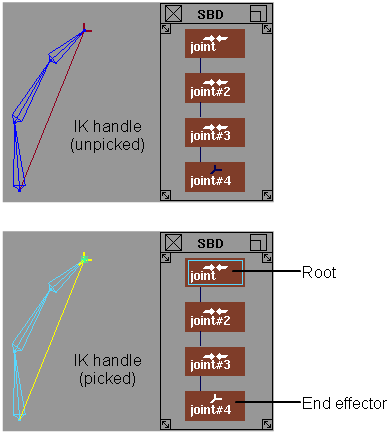Allows you to pick IK handles
in your skeleton animation.
How to use
- Add an IK handle by picking two joints
(the root first, then the end-effector) using Animation > IK > Add IK Handle
 .
.
- Choose Animation > Pick
> IK handle or click the IK handle icon
 .
.
- Click the IK handle to make it active.
The following shows how the IK handle appears in a modeling view
(on the left) and in the SBD window (on the right).
- After an IK handle has been picked, you
can view and edit information about it in the Information Window
and the Skeleton Editor.
 .
.
 .
.