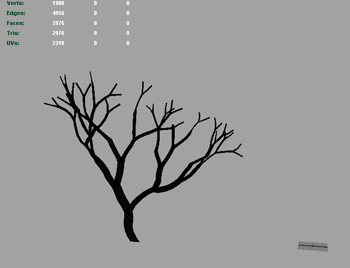You may notice the interactive performance of your scene is slowing down as it becomes more complex. You can speed the scene up again by replacing some of the more complex objects with simpler proxies.
To create a proxy file for the tree
This is the tree file you exported from the previous step. If you zoom out, you can see the tree sitting in the same spot as in the graveyard scene.
Maya displays information about the scene in the top-left corner of the workspace. You can see that the tree consists of 17136 faces.
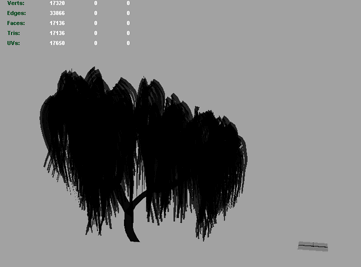
Notice that the number of faces drops to 2976 in the poly count. Since the base of the tree is still the same size and shape, this is makes an ideal proxy.