You can make geometry (for example, a boat) float in the ocean, moving appropriately with the motion of waves. The following steps show you how using a simple polygon cube.
Maya creates a boat locator at the center of the cube to mark the cube’s position in space. The locator is connected to a predefined expression that simulates buoyancy effects. The expression is connected to the wave heights (displacement) of the ocean.
To learn more about expressions, look at the Expressions lessons in Getting Started with Maya.
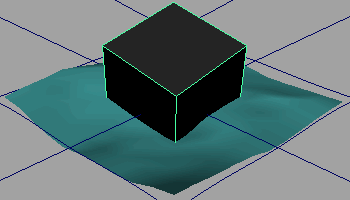
Increasing Buoyancy makes the box float more and sink into the ocean less. Decreasing the Roll and Pitch values causes the cube to roll less from side to side, and pitch less forwards and backwards as a result of the wave motion.