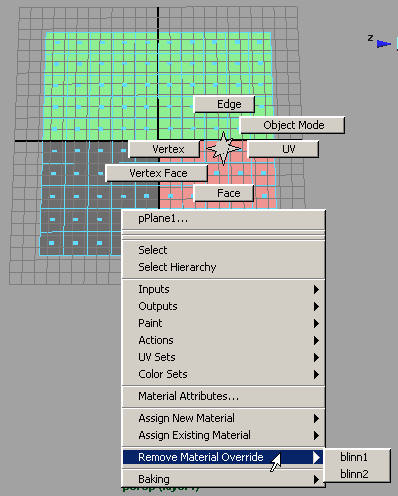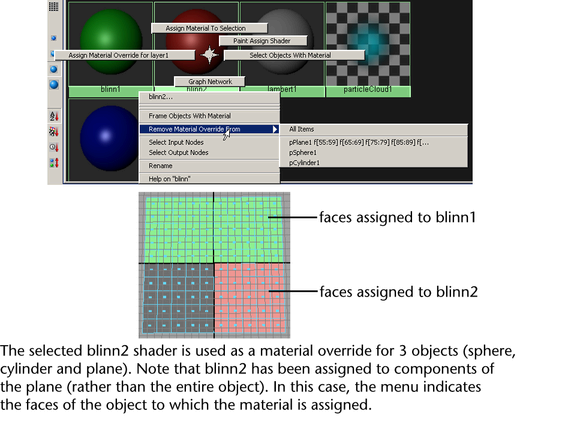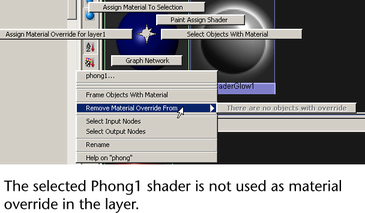User Guide > Rendering and Render Setup > Rendering > Visualize and render images > Visualize scenes and render
images > Work with render layers >
Remove material overrides
from objects in any render layer






 the
object and select
the
object and select