Show in Contents

Add to Favorites

Home: Autodesk Maya Online Help

Split polygon faces

Split polygon components

Split a face so that a vertex is added at its center

Split multiple polygon
faces
You
can split multiple polygon faces in one operation using the Cut
Faces Tool (Edit Mesh > Cut Faces
Tool). The tool can also split polygons across multiple
polygon meshes in one operation.
Using the Cut
Faces Tool you can:
- Add edges where you want more bend in
the surface, such as a character’s elbow or knee.
- Slice and delete a portion of model—this
operation is like a Boolean subtraction.
- Prepare a model for mirroring by slicing
away a portion to create a clean edge along the mirror axis.
To cut
faces along a line you draw
- Select a mesh or faces and choose
Edit Mesh > Cut Faces Tool >
 .
.
- Ensure the Cut direction is
set to Interactive.
- You can turn on Delete
cut faces to delete the faces on one side of the cut, or Extract
cut faces to disconnect the cut faces along the cut edges.
- Drag a line in a view window to define
the cutting plane.
When the Delete
cut faces option is on, a dotted line shows which side will
be deleted.
- Do one of the following:
- Draw another line to cut the faces again.
- Select another tool.
Once you have cut the
faces, you can select the polyCut node and click the Show
Manipulator tool to further modify your work.
To cut faces along a defined plane
- Select a mesh or faces and choose
Edit Mesh > Cut Faces Tool >
 .
.
- Choose a plane from the Cut
direction settings.
- Click Enter Cut Tool And Close.
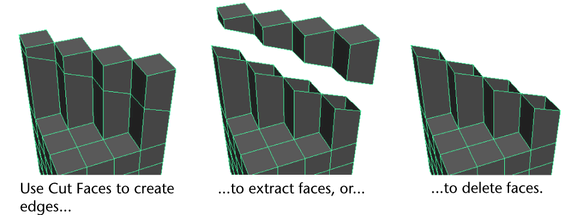
 .
.
 .
.