Orient a joint’s local
axes manually
To manually orient a joint’s local axes
 in the Status
Line to turn on the component selection mode.
in the Status
Line to turn on the component selection mode.
 in the Status Line.
in the Status Line.
 -click
the Select Miscellaneous components icon
and turn on Local Rotation Axes in the
menu that appears.
-click
the Select Miscellaneous components icon
and turn on Local Rotation Axes in the
menu that appears.
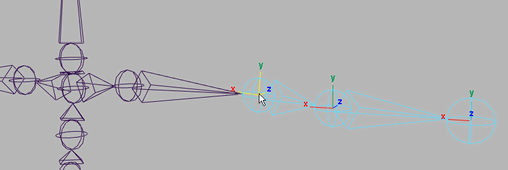
For information on using the Rotate Tool, see Rotate Tool.
rotate -r -os 180 0 0;
This command rotates the current joint’s local axes 180 degrees about its X-axis.