The BaseAnimation bar is automatically added to the stack the first time you create an animation layer in your scene. It is not an animation layer, but is there to represent animation in the scene that is not assigned to layers.
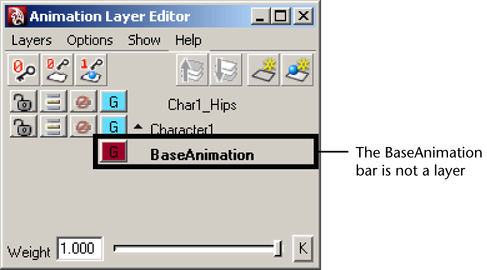
The BaseAnimation bar can be locked, but it cannot be muted, soloed, or parented to layers. If you want to mute or solo the non-layered animation represented by the BaseAnimation bar, you must first extract it to a layer. See Extract animation to or from an animation layer.
If an object has no animated attributes when you create its first animation layer, selecting the BaseAnimation bar does nothing. However, if the object has animated attributes and you add those attributes to an animation layer, the BaseAnimation bar gives you access to the original animation curves of the attributes. You can then extract the original animation onto new layers, or modify the original animation with new layers and merge them later.
If you choose Key in Selected Layer(s) keying mode as you key objects on layers, you must select the BaseAnimation bar to set keys on attributes that are not assigned to layers. If you use Key in Last Active Layer(s) or Hybrid keying mode, BaseAnimation will automatically receive keys for attributes not assigned to layers. (See also Keyframe objects on animation layers.)
Unlike animation layers, the BaseAnimation bar cannot be reordered. It is always at the bottom of the stack of layers, with animation from the layers being added on top of it. While it can visually display at the top or bottom of the Animation layer pane (depending on which stack display order you choose), it is always effectively the bottom layer of the stack. For more information, refer to Animation layer stack.