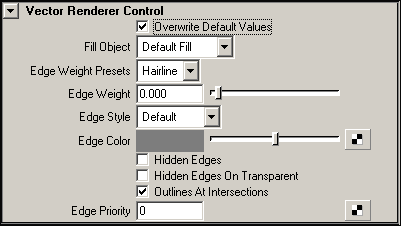User Guide > Rendering and Render Setup > Rendering > Visualize and render images > Visualize scenes and render images > Set scene options >
Set per-material vector rendering options
You can control the following attributes on a per-material basis when vector rendering:
For more information on the above attributes, see Render Settings: Maya Vector tab.
For more information on the above attributes, see Vector Renderer Control.
You can find these attributes in the Vector Renderer Control section in the Attribute Editor for the material node (for example, phong1).
To set vector rendering material attributes