When you first open Hypershade, the Create Bar panel appears at the left. From this panel, you can choose among node types that let you create different types of rendering effects.
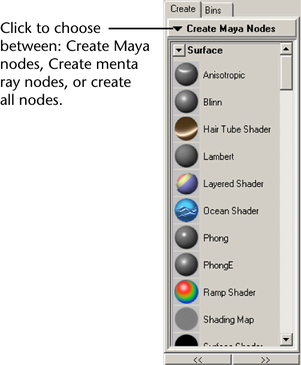
Click the bar to display Maya nodes, mental ray nodes, or all nodes. Different types of nodes are nested in sections within the bar. Use the scroll bar to navigate through the Create bar and select the node that you want to create.
The Create bar is very similar to the Create Render Node window. For a description of what is in the Create bar, see Create Render Node window.
You can hide or resize the Create bar, or, you can customize the display of its icons. For more information, see Hide, resize or customize the Create bar.
See Create a node for more information on how to create a render node.
For more information regarding the Maya render nodes that you can create via the Create bar, see:
For information regarding mental ray for Maya render nodes, see: