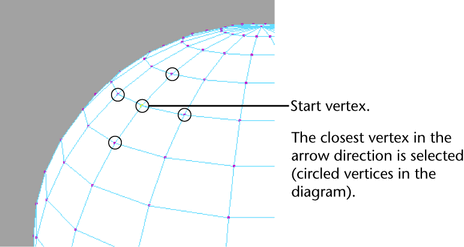Show in Contents

Add to Favorites

Home: Autodesk Maya Online Help

Select components based on criteria

Polygon selection

Change edge loop selection using pick walk

Change vertex selection using pick walk
You can use the arrow keys (uparrow, downarrow, left
arrow, right arrow) to change the selection of vertices in a polygonal
mesh. This is useful when you need to quickly change the selection
to neighboring vertices when modifying a mesh.
To
select and then walk a selected vertex or selection of vertices
across a mesh
- Select
a vertex or group of vertices on a mesh.
- Single
click using the left, right, up, or down arrow keys to walk the
selection in any direction along the mesh.
The following limitations exist on vertex selection
with arrow keys:
- This
feature works best when the selection is a single vertex.
- When
pressing an arrow key would select a vertex that is hidden (for example,
on the back side of geometry), you will need to tumble the view to
continue pick walking.
- If
you have multiple vertices selected and you pick walk past the visible portion
of the object, the original selection will not be preserved.
- You
cannot always reverse the vertex selection in complex geometry;
that is, if you press left-arrow to move a vertex selection, right-arrow
will not always bring you back to the original vertex.
- You
cannot always get back to the initial selection state when you select multiple
vertices and pick walk.