These are descriptions of the attributes in the Follicle Attributes section of the geometryFollicleShape node, where geometry is the type of geometry the hair is attached to, such as psphere. When modifying these attributes they only affect the selected follicle(s). (Also known as the follicle node.)
The Per Follicle Overrides attributes are modifiers of the related hair system attributes and the visible result will be affected by both attributes (in particular in the case of the Mults).
This specifies how the rest position of the hair used by dynamic computations is determined. It may be straight, based on the start curve position or a separate input curve may be used. When the Start Minus Gravity option is selected, Maya attempts to compute a rest position based on gravity and the hair stiffness such that the hair is in dynamic equilibrium at the start of the simulation. If the Same As Start option is selected then the hair will fall at the beginning if there is any gravity and the hair is not totally stiff.
This specifies how to apply dynamic motion to the hair. If it’s set to Static then no dynamics are computed for the hair. Dynamic computes the hair position based on forces and collisions. Passive moves it by interpolating the motion of neighboring dynamic hairs, which can be an efficient way of simulating masses of hair in self collision.
This determines the initial direction that hair emits from the follicle. This is used when determining rest deflections, as well as when increasing Sub Segments on the hair system. If the Rest Position is straight and this is set to Start Curve Base, the hair will try to assume a straight line based on the first segment of the Start curve. If Surface Normal is selected then the hair would instead move towards a line coming straight out of the surface. Also if Surface Normal is selected, the Sub Segments in the hair system will refine such that the root of the hair is normal to the surface.
This specifies where the hair is attached relative to the start position. You can constrain the base (like a normal hair), both ends (like a rope attached at either end) or with no attachments (the hair will fall like a loose string that is dropped). You can animate this parameter to detach a hair during a simulation.
Specifies the length of the current follicle’s start curve segments. With this attribute, you can control how your current follicle’s start curve CVs are sampled.
This is useful when you want to create a more realistic hair simulation that contains hair that varies in length across its hair system. For example, if Segment Length is the same value across all follicles in a hair system, then the shorter hairs in the hair system would appear stiffer than the longer hairs.
Segment Length is only available when Fixed Segment Length is on.
This controls the number of points to sample along the input start and rest position curves when generating the output hair date to pass to the simulation node. A value of one will cause the simulation hair to have the same number of poly line segments as the curve has CVs. A value of 2.0 will double the number of segments, while a value of 0.0 will result in a single segment. This can dramatically affect the speed and quality of the simulation. When Fixed Segment Length is on, Sample Density is disabled.
These attributes are applied to the selected follicle(s) and may override, multiply by, or blend with a corresponding hair system attribute.
These are descriptions of the dynamic-related attributes.
This overrides the Damp value on the hair system. It can be used to stabilize problem hairs. See Damp in the hairSystemShape section for a detailed description.
Determines the amount of attraction of the current hair position to the start position, which is useful when you want to have stiff hair, or hair that moves with a character. Also, if you put keyframed animation on your start curves, you can use the Start Curve Attract attribute to blend between the simulation and the start curve animation.
For long flowing hair you would normally leave the Start Curve Attract value at zero. For short hair, use a value greater than zero when the hair needs to be very stiff, yet at the same time have some dynamic properties. At a value of 1.0 the hair position is the start curve position (relative to the transformed follicle position) and only collisions and forces deflect the hair (without Start Curve Attract this scenario could otherwise require a very high iteration count and damp value, especially if there are many CVs per hair).
When Start Curve Attract is set to a value of 1.0, there is 100% attraction to the start curve position. If you have animated start curves, this produces behavior similar to setting Simulation Method to Static. However, dynamic fields are still added on top of the solve.
The perFollicle Start Curve Attract attribute is only available when the Override Dynamics attribute is enabled and, when set to a value greater than 0, it overrides the Start Curve Attract attribute of the associated hairSystemShape. You can control which parts of the curve are attracted to the start curve by using the Stiffness Scale attribute.
Lessens the effect of the Start Curve Attract attribute for the specified follicle. This is useful when you want to lessen the springiness (caused by higher Start Curve Attract values) of hair, or when you want to apply dynamic fields on top of animated hair.
This value defaults to zero, representing no damping. A value of one indicates the follicle is fully damped, leaving only its Start Positions and field forces to dynamically influence its motion. If the value is set between 0 and 1, partial damping occurs. This value overrides the Start Curve Attract value of the hairSystemShape and is only enabled when when the follicle’s Override Dynamics attribute is turned on.
The Attraction Scale ramp attenuates the Start Curve Attract attribute value along the length of the follicle’s hair clump. Attraction Scale on the follicle node is a per hair clump override of the hairSystem node’s Attraction Scale.
You can use the ramp graph to define a varied stiffness for your hair clump from root to tip. The leftside of the ramp graph represents the root of your hair clump and the rightside represent the tip. For example, if you want the root of your hair clump to be less stiff than its tip, then the value on the rightside of the ramp graph should be smaller than the value on the leftside.
The Attraction Scale ramp values are multipliers of the Start Curve Attract attribute value on the follicle. So an Attraction Scale of 1.0 does not affect the Start Curve Attract, and a Start Curve Attract of 0.0 is not effected by Attraction Scale.

Stiffness Scale affects the stiffness from root to tip of the hair. The left of the graph is the root and the right is the tip. Typically the root of a hair is thicker and therefore stiffer than the tip. This attribute multiplies the Stiffness parameter value, so a value of 1.0 leaves the Stiffness unchanged. However, if the Stiffness attribute is zero, then this parameter has no effect.
This option overrides the Stiffness Scale attribute of the related hairSystemShape for the specified follicle. The Stiffness Scale attributes are not available when the follicle’s Override Dynamics attribute is disabled.
Clump Width Scale on the follicle node is a per hair clump override of the hairSystem node’s Clump Width.
You can use the Clump Width Scale ramp graph to define a varied width for your hair clump from root to tip. The leftside of the ramp graph represents the root of the hair clump and the rightside represents the tip. For example, if you want the hairs within your clump to taper at the end of the clump, then the value on the rightside of the ramp graph should be smaller than the value on the leftside.
The Clump Width Scale ramp values are multipliers of the Clump Width attribute value on the follicle. So a Clump Width Scale of 1.0 does not affect the Clump Width, and a Clump Width of 0.0 is not effected by Clump Width Scale.
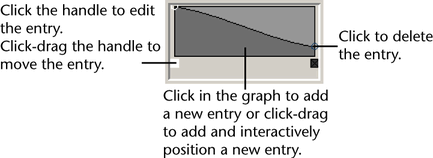
These are descriptions of the render-related attributes.
This allows you to set a different base color per hair clump. The attribute value determines the proportion the global (hair system) color is blended with the local (follicle) color attribute. If the value is zero then the hair color is determined by the global hair color on the hair system node. If the value is 1.0 then the hair color is entirely the color attribute on this node. Values between 1.0 and 0 blend the two color values. The default is zero.