The edges of the surfaces will attach only if each surface has the same number of polygonal edges at the base mesh level (level 0). If the surface does not have the same number of edges, the objects are grouped, but the vertices and edges of the surfaces do not merge.
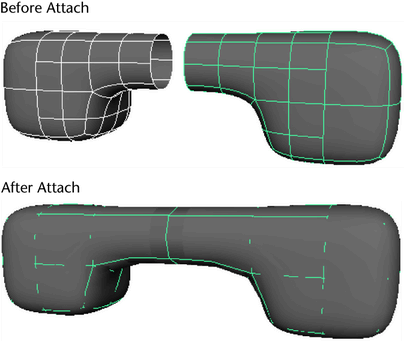
Attaching will destroy any deformer weighting on the selected surfaces.
To prepare subdivision surfaces to be attached
Use Split Polygon or Delete Edge on the polygon proxy to create or remove edges.
If one of the surfaces you wish to attach has its normals facing the wrong direction, Edit > Duplicate it, Subdiv Surfaces > Mirror it in the opposite direction, and then Modify > Freeze Transformations on the mirrored object.
To attach subdivision surfaces
If the surface does not have the same number of edges, the objects are grouped, but the vertices and edges of the surfaces do not merge.