Create a turntable animation
To create a turntable animation
 .
.
A camera named turntableCameran is created, and your current view becomes the view of the new turntable camera.
The turntable camera orbits around the selected object(s). This creates a turntable-style animation of the object(s) for the number of frames you specified.
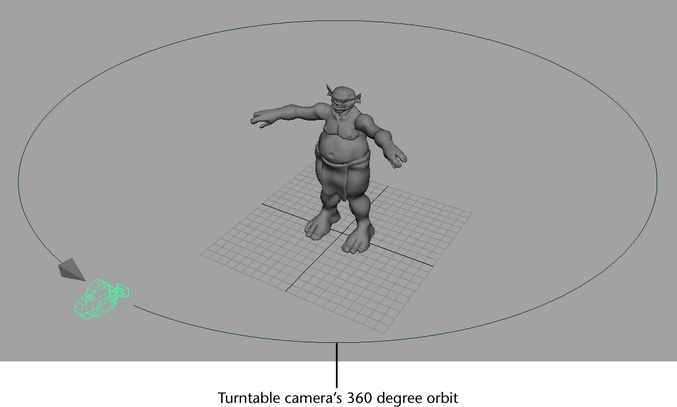
By default, the turntable animation begins at frame 1 and plays through the specified frame range.