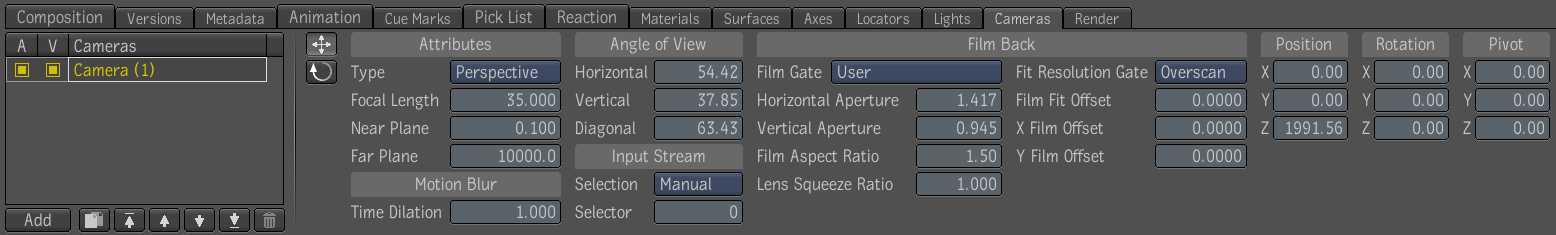You
can add as many cameras to a scene as you like, and you can view
and render your scene from any camera. There are two ways to add cameras
to a scene: through the Cameras tab in a Reaction node or through the
Tools tab.
Once you've added cameras,
you can indicate which camera(s) to use as the render, or active,
camera(s). You can designate any number of cameras as active. Active
cameras contribute to the composition's output, and is indicated
by the white square under the “A” (active) column of the Cameras tab.
You can also set the visibility of each camera.
NoteThe camera icon is
visible only if you have selected Icons in the Render tab of Reaction.
To add a camera from the Cameras tab:
- In the Schematic view, select the Reaction
node.
- Select the Cameras tab.
- At the bottom of the Cameras list, click
Add.
A camera is added to
the Cameras list.
To add a camera from the Tools tab:
- In the Schematic view, display the Group
Schematic by double-clicking the Reaction node or right-clicking
the Reaction node and selecting Edit Group.
- From the Tools tab, select Camera from
the Reaction folder and drag it to the Group Schematic.
A camera is added to
the Group Schematic and the Cameras list.
NoteIn the Group Schematic,
you can parent a camera to an axis, animate its properties using
keyframes or expressions, as well as apply tracking and stabilization.
To set the render camera(s):
- In the Schematic view, select the Reaction
node.
- Select the Cameras tab.
- From the Cameras list, click the white
square under the A (active) column beside the camera(s) you want
to designate as the render camera(s).
To set the visibility of a camera:
- In the Schematic view, select the Reaction
node.
- Select the Cameras tab.
- From the Cameras list, click the square
beside the camera and under the V (visible) column.