The next step is to interpolate the missing vertical scanlines in areas of motion. You can select from four levels of quality with the default setting of Cubic being the best. Cubic is based on information calculated from four scanlines. Linear means to take the average of lines from two fields, whereas Nearest means to just copy the line from above or below. Selecting the Black parameter will display which pixels are being interpolated. This is useful when setting the Motion Threshold.
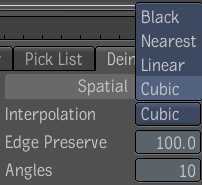
The Edge Preserve value field lets you set the amount of edge antialiasing you want to apply, while the Angles parameter is a performance/quality trade-off setting which effectively controls the amount of searching for appropriate edge direction. Increasing the number of angles sets the number of steps from 0 to 90 degrees, or the direction of the antialiasing.