Reference > The Player >
The Mini-Player
The mini-Player appears on the left in the Information tab area when you select a media file or composition in the File Browser. The mini-Player lets you preview compositions, as well as media prior to importing. You must have the Information tab selected to see the mini-Player.
The mini-Player contains a limited subset of the Player controls available for Player views. This reflects the context in which you use the mini-Player (to browse compositions in the project folders or preview media prior to import)—see Using the Mini-Player for help using the controls.
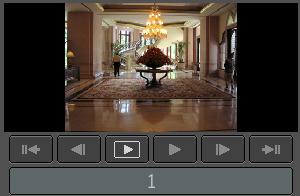
The mini-Player