Render Pass Composition Creation
The render pass image files are imported in a new footage composition. If the files are in OpenEXR format, the appropriate channels are selected.
The render pass files don't need to be on disk for them to be imported by Composite in the correct image and pixel format and time range because all of this information can be queried by Composite through the pre-comp file. Also, pre-multiplication with the proper background color is handled correctly.
If the render pass file names do not have extensions or if the extension does not correspond to an image file format that Composite can import, a warning is issued, but the render pass composition is still created and its Import node holds the specified sequence path, however, it produces a red X frame.
The render pass footage can be anywhere on disk, organized in an arbitrary folder hierarchy. The files can be in any format that Composite supports during import—see Supported Media Formats. If rendered to OpenEXR, the render passes can be stored in any file channel. The pre-compositing import is totally independent from the way images are organized on disk.
If the render pass was rendered from many cameras of a camera set (stereoscopy), the file sequences of each render camera are imported in the same render pass composition, each with it own Import node and output node. The name of the output nodes is suffixed by its corresponding camera name. The camera anchor is set on the output node.
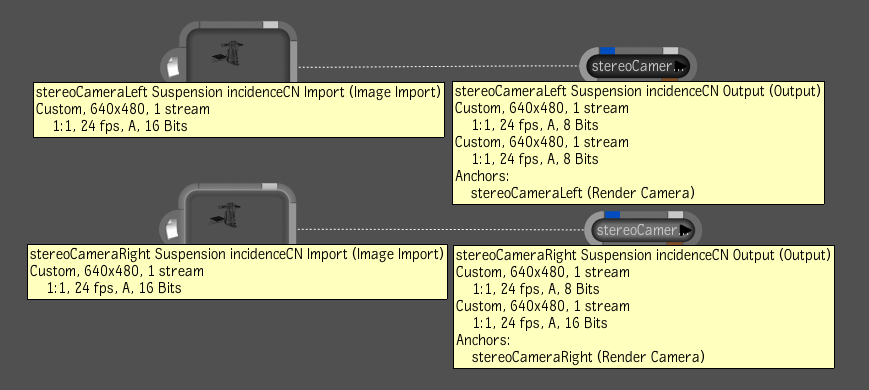
Render Pass Composition Updates
A render pass composition update can be started when there is a new version of the rendered files on disk (includes changes to the rendered files path, the frame range, their image format, the OpenEXR channels the pass is stored in if any, etc.).
When updating a render pass composition, a new empty version of the render pass composition is created if you turned on the Backup Version option in the Pre-Compositing Import dialog box, and the new render pass file sequence is imported the same way it is done in the creation process—see The Pre-Compositing Import Options.
Note that the primary version of a render pass composition is never changed by the pre-compositing update. It is up to you to decide which one is the primary—see Working with Compositions.