The IFFFS clips database is identified by the name of the host on which the Wiretap server is running (for example, Wiretap:/<ServerName>). You can access Wireptap as you would access any folder.
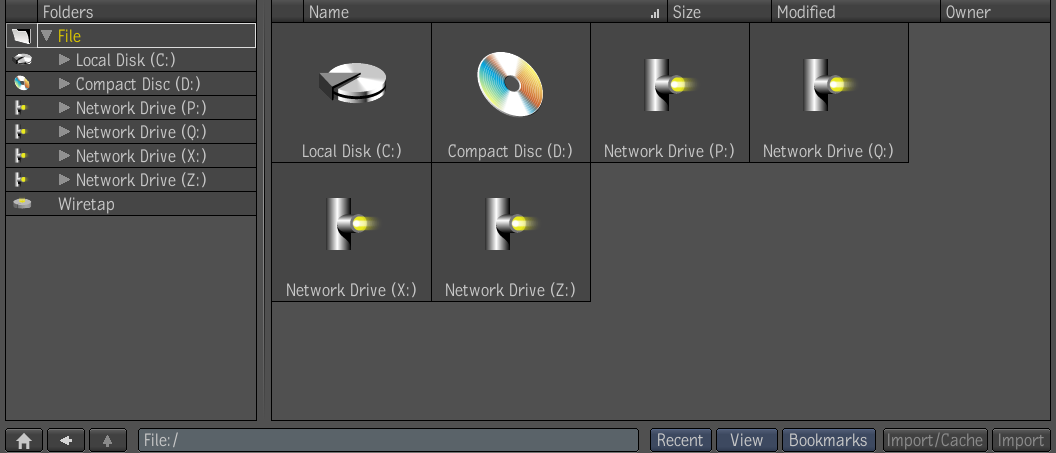
If a Wiretap server does not appear in the list, it may be because it was not running when you started Composite or because an older version of Wiretap is used, in which case you can add the server manually to the list by typing its path in the text field (for example, Wiretap:/MyServer/...where MyServer is the name of the Wiretap server).