The Tool UI
The Tool UI is located at the bottom of the user interface, just above the task bar. It allows you to view information about the composition which is currently open, as well as view and adjust settings for any of the tool nodes in that composition.
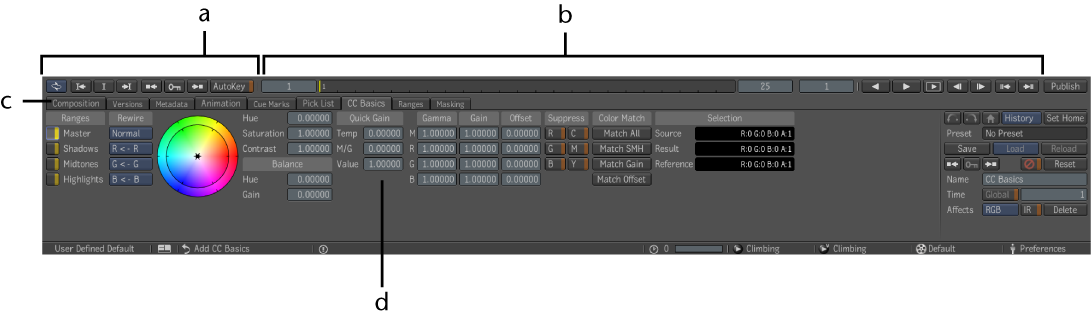
The Tool UI has four main areas:
| Item: | Description: |
|---|---|
| a) Animation controls | Controls for setting and working with cue marks and keyframes. See Keyframing Workflows. |
| b) Player controls | Controls for playing media associated with a composition, in any of the views. See Using the Player Controls. |
| c) Details or node-independent tabs | A set of tabs that contain information about the composition and controls that are relevant for any of the nodes in the composition. |
| d) Tool UI or node-specific tabs | A tab that contains information and controls specific to the currently selected node in the composition. |