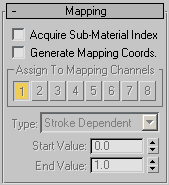Command entry:
Command entry:Select a Particle Paint helper.


Modify panel

Mapping rollout
The Mapping rollout determines how particles are mapped. To use mapping with particle seeds, add a Material operator to the
event, and assign a material that has mapping.
ImportantTo have these settings affect the particle seeds, set these parameters before you create the seeds. Changing the parameter
values after creating particle seeds has no effect on existing seeds' mapping.
Interface
- Acquire Sub-Material Index
-
Causes each particle seed to acquire the sub-material index (Material ID) of the nearest point of the surface painted.
- Generate Mapping Coords.
-
Creates mapping coordinates for each particle seed according to the Type selection. If you use this option, do not use a Mapping
operator with the Birth Paint or Placement Paint operator, because doing so will override the mapping generated by the Particle
Paint helper.
- Assign To Mapping Channels
-
Defines the mapping channels to which mapping values are assigned. You can choose more than one channel for assignment. Available
only when Generate Mapping Coords. is on.
- Type
-
Lets you specify how Particle Paint assigns mapping to particles. These mapping types work with numeric parameters to set
mapping on particle seeds. For example, with a planar map the bottom-left corner has UVW values of 0,0,0, while the top-right
corner has UVW values of 1,1,0. These mapping types correlate these values to the stroke.
- Spreads mapping values from the Start Value to the End Value over the course of the stroke. The first particle in the stroke
receives the Start Value, the last particle of the stroke receives the End Value, and intervening particles receive values
interpolated between the two. The same value is assigned to U, V, and W.
- Assigns mapping values according to time. The first particle in the stroke is given the Start Value, and the timing of each
successive particle (in relation to the first particle) receives an incremented value according to the Offset p/Sec parameter
and the number of seconds elapsed. For example, if Offset p/Sec is 0.25 (the default value), then a four-second stroke covers
the 0-1 range of UV mapping values.
- Assigns mapping values incrementally regardless of the stroke time. The first particle in the stroke is given the Start Value,
and each successive mapping value increments by the Offset p/Particle value. For example, if Offset p/Particle is 0.01 (the
default value) and a stroke has 101 particles, then particles in the stroke receive the incremental mapping values 0.0, 0.01,
0.02, 0.03, ... 0.98, 0.99, 1.0.
- Particle seeds take their mapping from their placement on the painted object. A particle acquires the mapping values at the
nearest point of the object surface. To acquire mapping values from several mapping channels of the object, activate multiple
buttons in the Assign To Mapping Channels group.