A sub-object’s (face or polygon) material ID is the value that determines which sub-material the sub-object uses when you apply a Multi/Sub-Object material to the object to which the surface belongs. Also, when you assign a material with a Multi/Sub-Map shader to several objects, the material IDs can determine where the sub-maps go.
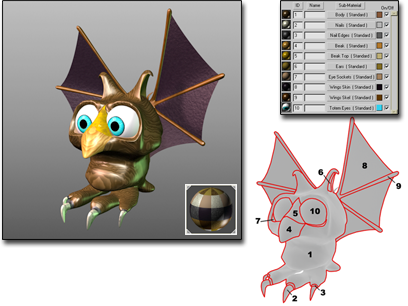
Figure mapped using a Multi/Sub-Object material: Material IDs identify the component sub-materials.
Geometric primitives have default material identification number assignments, just as they have default smoothing groups. The default material ID assignment depends on the type of geometry. Most curved objects such as spheres have a single material ID. Boxes have six IDs, one for each side. Cylinders have three: ID number 1 and 2 for the two caps, and ID number 3 for the sides. Hedra have three: one for each of their P, Q, and R axes.
When you convert a primitive to editable mesh or editable poly format, these IDs are retained, or you can then change IDs with controls on the Surface Properties rollout or Polygon: Material IDs rollout, respectively. In addition, you can use the Material modifier to assign material ID numbers.
When you assign a Multi/Sub-Object material or a material with a Multi/Sub-Map shader to an object, 3ds Max matches the material’s sub-material or sub-map ID numbers to the material ID numbers on the faces of the object. Each face stores its ID number, not the material name. In other cases, the material is assigned to the object's entire surface.
Assigning some defining material ID number to each object before they become compound-object operands can be a useful technique for being able to select the separate pieces after they're combined.
You can use material IDs for continuous surfaces that require separate paints or finishes: for example, a car constructed from different types of materials, such as a colored metal body, chrome parts, glass windows, and so on.