You create new animation in Absolute layers. Absolute layers include CATMotion and absolute (keyframe animation) layers, as well as imported motion data, which you load into an absolute layer.
Before you can start animating you need an absolute layer to create your animation in.
 Select any part of your CATRig.
Select any part of your CATRig.
 Motion panel, go to the Layer Manager rollout.
Motion panel, go to the Layer Manager rollout.
 (Abs) so the flyout opens, and then drag down to the second Abs button.
(Abs) so the flyout opens, and then drag down to the second Abs button.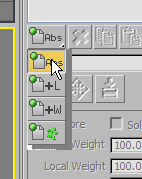
 (Mode) to switch to Animation mode.
(Mode) to switch to Animation mode.
You are now ready to start keyframing.
Assign new animation layers as you need them. It is useful to break your animations down into manageable segments.