The Simple Wipe filter reveals or erases the foreground image with a wipe transition. Unlike the Wipe Layer compositor, Wipe Filter wipes across a fixed image.
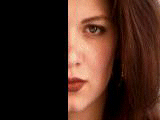
Wipe reveals an image by wiping from one side to the other, over time.
This filter wipes from image to image (or from an image to black). The filtered image stays in place, but is revealed or erased with a wipe across the image. If you're using a Wipe as a filter event, you'll usually want to use an Alpha Compositor as a layer event as well.
A typical queue sequence would be: Alpha Compositor (layer)
The rate of the wipe is determined by the length of the Wipe filter's time range. The area not covered by the image renders as black unless you use an Image Layer event to composite the Wipe filter with another image.