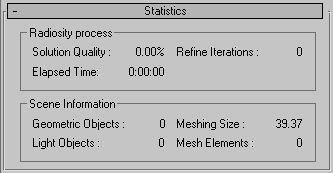Command entry:
Command entry:Main toolbar


(Render Setup)

Render Setup dialog

Choose Default Scanline Renderer as the active production renderer.

Advanced Lighting panel

Select Advanced Lighting rollout

Choose Radiosity from the drop-down list.

Statistics rollout
 Command entry:
Command entry:Rendering menu

Render Setup

Render Setup dialog

Choose Default Scanline Renderer as the active production renderer.

Advanced Lighting panel

Select Advanced Lighting rollout

Choose Radiosity from the drop-down list.

Statistics rollout
This rollout lists information about the radiosity processing.
Interface
Radiosity process group
Lists the current level of quality and number of refine iterations in the radiosity process.
- Solution Quality
-
The current level of quality in the radiosity process.
- Refine Iterations
-
The number of refine iterations in the radiosity process.
- Elapsed Time
-
The time spent processing the solution since the last reset.
Scene Information group
Lists information on the radiosity processing of the scene.
- Geometric Objects
-
Lists the number of objects processed.
- Light Object
-
Lists the number of light objects processed.
NoteSelf-illuminated objects count as one light per face.
- Meshing Size
-
Lists the size of radiosity mesh elements in world units.
NoteTransparent, 2–sided, and translucent objects' faces are counted twice.
- Mesh Elements
-
Lists the number of elements in the mesh processed.