An Offset surface is offset a specified distance from the original along the parent surface's normals.

Surface created as an offset
While an offset surface sub-object is selected, a rollout with the offset Distance parameter is displayed at the bottom of the Modify panel.
Offset Surface rollout (creation time)
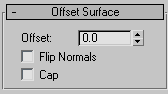
The distance between the parent surface and the offset surface, in 3ds Max units.
If the parent surface is planar, the appearance of the offset surface doesn't change with distance. If the parent surface is curved, increasing the offset value increasingly exaggerates the curvature of the offset surface.
When on, eight boundary curves are generated (four at the four edges of each surface), and then generates four ruled surfaces to connect the two original surfaces. While they are present, cap surfaces are maintained so they match the dimensions of the offset and its parent.
The Cap check box appears only on the creation rollout. If you want to remove the caps later, simply select them as surface sub-objects and delete them. Think of offset capping as a workflow shortcut rather than a property (or parameter) of offset surfaces.
To flip the normal of an offset cap, select it as a surface sub-object and use the Flip Normals toggle on the Surface Common rollout.
Offset Surface rollout (modification time)
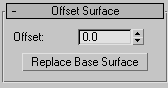
The distance between the parent surface and the offset surface in 3ds Max units.
If the parent surface is planar, the appearance of the offset surface doesn't change with distance. If the parent surface is curved, increasing the offset value increasingly exaggerates the curvature of the offset surface.