The Video Post Status Bar contains an area for prompt and status information and for buttons to control the display of tracks in the event tracks area.
Status (Start, End, Frames, Width, Height)
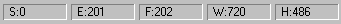
Displays the Start frame and End frame for the current event, the total number of frames and the output resolution of the entire queue.
 Adjusts the size of the event-track area horizontally so that all the frames of the longest track bar are visible.
Adjusts the size of the event-track area horizontally so that all the frames of the longest track bar are visible.
Use Zoom Extents to quickly reset the display to show all frames after zooming in on a selection of frames with the Zoom Time button.
 Displays a greater or lesser number of frames in the event tracks area, allowing you to scale or zoom the display. The time
ruler displays the current time display unit.
Displays a greater or lesser number of frames in the event tracks area, allowing you to scale or zoom the display. The time
ruler displays the current time display unit.
Drag horizontally in the event tracks area to zoom time.
Drag right to display fewer frames in the track area (zoom in).
Drag left to display more frames in the track area (zoom out).