The primary use of dummy helper objects is to assist in creating complex motions and building complex hierarchies. Because dummies are invisible when rendered, they are an excellent choice for offset joints, connectors between objects, and handles for complex hierarchies. Dummies and Points can act as null objects that function as controls for transforming parts of an IK chain.
Using a Dummy to Control Motion
Breaking complex motions into simple components often makes it easier to go back and edit your animations.
Consider a bouncing ball that moves along a path. You could animate the ball by positioning it on many frames, but it would be very difficult for you to go back and adjust the height of the bounce or the path of the ball. You have to edit the motion of the ball on many frames to make even a simple change.
Using a dummy object solves this problem by breaking the motion into simple components. One component is the up and down bounce of the ball. The other is movement on the path.
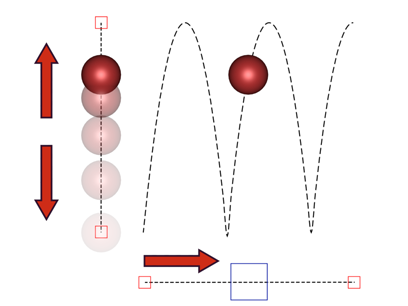
Combining the bouncing motion of a ball with the forward motion of a dummy results in a moving bouncing ball.
You might want to move and animate a selection of objects individually but also have the ability to transform them as a single object.
A good example of this is a camera on a tripod. You want to adjust both the camera and its target individually but also want to move them together as a single unit.
Example: To create a complex bounce motion using a dummy object:
 link the sphere as a child of the dummy.
link the sphere as a child of the dummy.
The sphere bounces on top of the dummy object as the dummy moves around the scene. You can easily change the height and speed of the bounce by changing the sphere animation. You can change the path through the scene by changing the dummy animation.