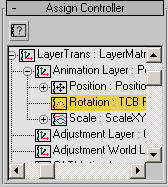CAT does not impose any particular keyframe interpolation scheme; rather, it allows you to use any 3ds Max animation controller.
With any of the basic layer types (Abs, +L, +W), you can assign new controllers to any bone to change the behaviour of the bone, or to change the interpolation of the keyframes.
Changing Rotation Interpolation from Euler to Quaternion
Because the Biped character-animation system in 3ds Max uses quaternion interpolation, some artists have developed workflows based around TCB keyframing. Also, some game exporters have been written with the assumption that you are using Biped, and that keyframe interpolation is TCB.
TCB quaternion interpolation provides better rotation interpolation in many cases and is therefore often regarded as a superior tool for character animation. The downside to using TCB quaternion interpolation is that you are unable to view the animation in the form of curves in a curve editor.
To convert a bone from Euler to quaternion:
 Select the bone to which to assign a TCB Rotation controller.
Select the bone to which to assign a TCB Rotation controller.
 Motion panel
Motion panel  Layer Manager rollout, highlight the layer to which to assign the TCB controller.
Layer Manager rollout, highlight the layer to which to assign the TCB controller.
 (Assign Controller) and then choose the TCB Rotation controller from the list of available controllers.
(Assign Controller) and then choose the TCB Rotation controller from the list of available controllers.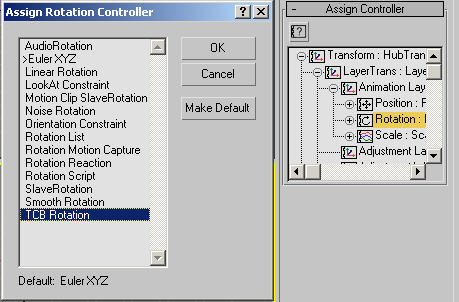
Now the CATBone will use TCB interpolation for that layer.