The Camera Tracker utility's Error Thresholds rollout attempts to identify feature tracking errors by taking measurements and comparing them to the thresholds that you set up in this rollout. You can use this detection can be used both during a manual tracking review (see Batch Track Rollout) or during actual tracking to correct errors using the Resample On Error control in the Motion Trackers setup rollout.
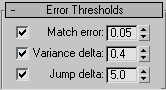
The tracker computes a moving average for the preceding five frames and measures the difference between that average and the jump in the current frame. If this difference exceeds the current Jump delta threshold, a potential error is flagged. If the threshold is set to five, any jump in the current frame that’s five pixels more than the average jump in the last five frames is flagged. This picks up sudden accelerations rather than just large jumps.
You can adjust the thresholds as needed and enable or disabled individual measures in the detector using the check boxes to the left of each measure.