The modifier stack is the key to managing all aspects of object modification.

Example: Modifier stack display of cylinder with two modifiers applied to it
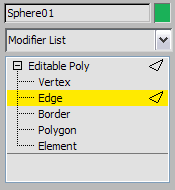
Example: Stack display of mesh showing its sub-object hierarchy, and Edge sub-object level chosen
The effect of modifiers is directly related to their sequence, or order, in the stack.
Where you put a modifier in the stack is critical, because 3ds Max applies modifiers in their stack order, beginning at the bottom, and carries the cumulative change upward.
By clicking any entry in the stack, you go back to the point where you made that modification. You can then rework your decisions or discard the modification entirely by deleting it. You can also insert a new modifier in the stack at that point.