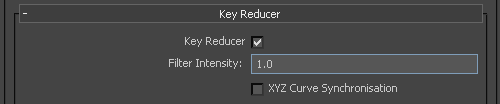Activate the Key Reducer filter to reduce the number of keys on animation curves by setting tangents to keep the animation precision.
You can also use this filter to reduce the number of keys on resampled curves, which lets you edit keys, not dense data.

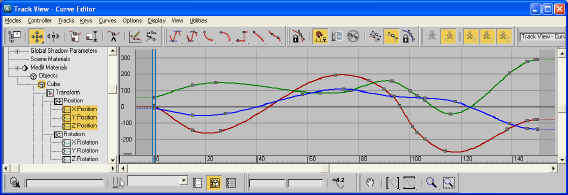
There is always a trade-off between the number of keys needed versus the precision of the animation. The more keys you have, the more precise the animation. The fewer keys you have, the easier it is to edit the keys, but the precision is lost.
| Setting | Description |
|---|---|
| Filter intensity | Generic value. A value of “1” keeps the precision of the original visual result, in most cases. |
| XYZ Curve Synchronization | On X, Y, Z curves, this option adds keys to other curves (X,Y, or Z) at every added key. The Curve Synchronization setting increases the number of keys, but ensures that they always exist on all three curves of the same vector (X, Y, and Z) for each key over time. Note: Game engines often require this for real-time animation playback. |