 Command entry:
Command entry:Create or import an object.


Modify panel

Modifier List

ProOptimizer modifier

Advanced Options rollout
This rollout provides a few additional options.
The options in this rollout are on by default, because in most cases they give the best optimization results.
ImportantThe controls on this rollout are not interactive. If you change a setting, the Status window on the Optimization Level rollout displays “Optimization Invalid,” and you must
click Calculate once again to see the result of changing the option value.
Interface
- Favor Compact Faces
-
A face is “compact” when the triangle it forms is equilateral, or nearly so When Favor Compact Faces is on, ProOptimizer verifies
that removing a face does not create sharpened faces. The optimized model is more uniform than it would be without this test.
Default=on.
- Prevent Flipped Normals
-
When on, ProOptimizer verifies that moving a vertex does not cause a face normal to flip. When off, ProOptimizer does not
perform this test; the resulting mesh might appear to have holes when viewed with 1-sided viewport shading or rendered with
a 1-sided material. Default=on.
-
 Lock Vertex Position
Lock Vertex Position
-
When on, optimization does not alter the position of vertices that are not removed from the mesh. When off, vertices can move
during optimization, but the ProOptimizer modifier still tries to preserve the shape of the object. For some models, turning
on Lock Vertex Position can prevent the loss of a desired shape. Default=on.
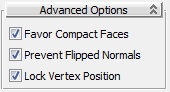
 Lock Vertex Position
Lock Vertex Position