LandXML/DEM Model Import lets you import land development data into 3ds Max. Civil engineering data, from XML, DEM (digital elevation model), or DDF files, is used to create a 3ds Max model.
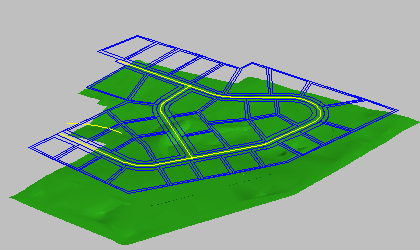
The LandXML/DEM Model Import dialog allows for interoperability with Autodesk products such as Land Development Desktop 3, Land Development Desktop 2005, Civil 3D™, and CAiCE Visual PE. Once imported, the models are ready for high-quality photorealistic rendering and animations.
There are three file types you can import with the LandXML/DEM Model Import dialog: XML, DEM, and DDF.
The LandXML/DEM Model Import utility searches for the key DDF file in the selected directory, which is identified by the following pattern: xxxxCEzz, where xxxx is usually numeric and zz typically 'L0'.