The Selection Filter list lets you restrict to specific types and combinations of objects that can be selected by the selection tools. For example, if you choose Cameras, you can select only cameras with the selection tools. Other objects do not respond. When you need to select objects of a certain type, this is useful as a quick method of freezing all other objects.
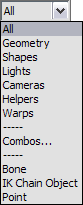
Use the drop-down list to select a single filter. Choose Combos from the drop-down list to use multiple filters from the Filter Combinations dialog.