First, you use Inventor to export the model as an SAT file.
Open Autodesk Inventor and export the part to SAT format:
If you don’t have Autodesk Inventor installed on your system, you can skip ahead to the next lesson, Import the Model into 3ds Max Design.
 Autodesk Inventor.
Autodesk Inventor.
 Launch panel, click
Launch panel, click  (Open). Browse to the \import\Inventor_import folder in your 3ds Max Design tutorials project, and open the file blade_clamp.ipt.
(Open). Browse to the \import\Inventor_import folder in your 3ds Max Design tutorials project, and open the file blade_clamp.ipt.
This model is of a small blade clamp mounted on a pin.
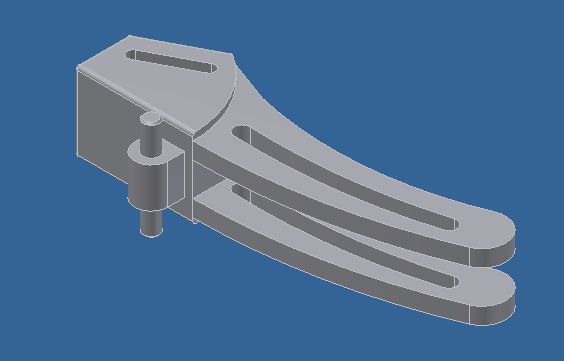
 Application menu, choose Export
Application menu, choose Export  CAD Format.
CAD Format.
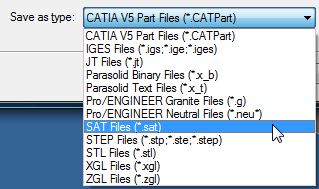
Inventor saves my_blade_clamp.sat in the same folder as blade_clamp.ipt.