 Command entry: Point-Of-View (POV) viewport label menu
Command entry: Point-Of-View (POV) viewport label menu  Extended Viewports
Extended Viewports  Material Explorer
Material Explorer  Scene (upper) panel
Scene (upper) panel  Toolbar
Toolbar
The upper Scene panel of the Material Explorer has a toolbar with various search, selection, and other controls.

The toolbar actually consists of three smaller toolbars: Find, Selection, and Tools. You can toggle the display of these smaller toolbars by using the Toolbars options on the Customize menu.
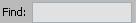
Enter text in this field to search for that text in the Name column. As you type, the Material Explorer highlights materials or objects whose name matches the search string.
If Sync to Material Explorer is on, the Material (lower) panel also displays the first material that is found. If the Material Explorer finds an object rather than a material, the Material (lower) panel shows the material that is applied to that object.
Some options on the Select menu control how the Explorer performs the search.

 Lock cell editing
Lock cell editing Sync to Material Explorer
Sync to Material Explorer Sync to Material Level
Sync to Material LevelWhen on, the lower Material panel always shows the full hierarchy of the material highlighted in the upper Scene panel, even if only a component of the material is highlighted. When off, the lower Material panel shows only the hierarchy of the individual material component that is highlighted in the upper Scene panel. Default=on.