Detailed Description
The TimeControl object represents the clip's Time Control property, which is used to specify the time reference for a given Clip object.
For example, this property may be used to add extra clip effects like cycling, bouncing, or holding for fractions of the clip length. Like ClipEffect data, the time control effects applied to a specific clip do not alter the original source, nor any other clip instantiated on that source.
This class provides convenience accessors to some of the time control parameters (under the General and Extrapolation tabs on the property page). However, there are certain clip types which do not nest a time control property under them: for example, the animation mixer. For these, the TimeControl object returned by the Clip disables the access to parameters.
Access to TimeControl elements is read-only (eg, TimeControl::GetScale, TimeControl::GetClipIn, TimeControl::GetExtrapolationBeforeValue, etc.); however, you can still use the pointer to the TimeControl object to write to its parameters (since the TimeControl object is a specialized kind of Property object).
- See also:
- Clip::GetTimeControl
- Since:
- 4.0
- Example:
- Illustrates how to use the time control to clip the source.
using namespace XSI; Application app; Model root = app.GetActiveSceneRoot(); Null myNull; root.AddNull( L"", myNull ); Parameter posx( myNull.GetParameter( L"posx" ) ); // Create and connect an function curve to the position x FCurve fcrv; posx.AddFCurve( siUnknownFCurve, fcrv ); // Set the keys LONG i = 0; CTimeArray timeArray(3); CValueArray valueArray(3); timeArray[i] = 1; valueArray[i] = (double)10; i++; timeArray[i] = 50; valueArray[i] = (double)0; i++; timeArray[i] = 100; valueArray[i] = (double)10; i++; fcrv.SetKeys(timeArray,valueArray); // This value should be 10; app.LogMessage(L"The animated value at frame 1" + posx.GetValue(1).GetAsText()); // Creating the animation source CValueArray args(9); CValue outArg; args[0] = root.GetFullName(); args[1] = L"null.kine.local.posx"; args[2] = CValue(1.0); args[3] = L"StoredFcvPose"; args[4] = true; args[5] = CValue(11.0); args[6] = CValue(1001.0); args[7] = false; args[8] = false; app.ExecuteCommand( L"StoreAction", args, outArg ); Source mySource(outArg); // Creating the first clip CValueArray addClipArgs(6); addClipArgs[0] = root; addClipArgs[1] = mySource.GetFullName(); addClipArgs[5] = L"MyClip1"; app.ExecuteCommand( L"AddClip", addClipArgs, outArg ); Clip myClip(outArg); TimeControl myTimeControl = myClip.GetTimeControl(); myTimeControl.PutParameterValue(L"ClipIn", 50l); app.LogMessage(L"The clip in value is " + CValue(myTimeControl.GetClipIn()).GetAsText()); // Now the value should be 0. app.LogMessage(L"The value after the clip manipulation " + posx.GetValue(1).GetAsText());
#include <xsi_timecontrol.h>
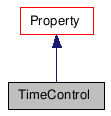
Public Member Functions | |
| TimeControl () | |
| ~TimeControl () | |
| TimeControl (const CRef &in_ref) | |
| TimeControl (const TimeControl &in_obj) | |
| bool | IsA (siClassID in_ClassID) const |
| siClassID | GetClassID () const |
| TimeControl & | operator= (const TimeControl &in_obj) |
| TimeControl & | operator= (const CRef &in_ref) |
| CStatus | GetExtrapolationBeforeValue (double &out_extrapolationValue) const |
| CStatus | GetExtrapolationBeforeType (siTimeControlExtrapolationType &out_extrapolationType) const |
| CStatus | GetExtrapolationAfterValue (double &out_extrapolationValue) const |
| CStatus | GetExtrapolationAfterType (siTimeControlExtrapolationType &out_extrapolationType) const |
| double | GetClipIn () const |
| double | GetClipOut () const |
| double | GetStartOffset () const |
| double | GetScale () const |
Constructor & Destructor Documentation
| TimeControl | ( | ) |
Default constructor.
| ~TimeControl | ( | ) |
Default destructor.
| TimeControl | ( | const CRef & | in_ref | ) |
Constructor.
- Parameters:
-
in_ref constant reference object.
| TimeControl | ( | const TimeControl & | in_obj | ) |
Copy constructor.
- Parameters:
-
in_obj constant class object.
Member Function Documentation
| bool IsA | ( | siClassID | in_ClassID | ) | const [virtual] |
Returns true if a given class type is compatible with this API class.
- Parameters:
-
in_ClassID class type.
- Returns:
- true if the class is compatible, false otherwise.
Reimplemented from Property.
| siClassID GetClassID | ( | ) | const [virtual] |
| TimeControl& operator= | ( | const TimeControl & | in_obj | ) |
Creates an object from another object. The newly created object is set to empty if the input object is not compatible.
- Parameters:
-
in_obj constant class object.
- Returns:
- The new TimeControl object.
| TimeControl& operator= | ( | const CRef & | in_ref | ) |
Creates an object from a reference object. The newly created object is set to empty if the input reference object is not compatible.
- Parameters:
-
in_ref constant class object.
- Returns:
- The new TimeControl object.
Reimplemented from Property.
| CStatus GetExtrapolationBeforeValue | ( | double & | out_extrapolationValue | ) | const |
The Extrapolation values determine how a clip contributes to the animation outside of the frames on which it is defined. The ExtrapolationBefore value determines what happens before the clip.
On the Time Control property editor, this appears on the Extrapolation tab: either Hold, Cycles, or Bounces, depending on what the ExtrapolationBeforeType is set to (see siTimeControlExtrapolationType).
- Return values:
-
out_extrapolationValue returns the extrapolation value.
- Returns:
- CStatus::OK success
- CStatus::Fail failure.
| CStatus GetExtrapolationBeforeType | ( | siTimeControlExtrapolationType & | out_extrapolationType | ) | const |
The Extrapolation values determine how a clip contributes to the animation outside of the frames on which it is defined. The ExtrapolationBefore value determines what happens before the clip.
On the Time Control property editor, this appears on the Extrapolation tab under Before as the Type parameter. The value of this property determines what kind of value will be considered for the ExtrapolationBeforeValue. For example, if ExtrapolationBeforeType is set to 2 ('Cycle'), then the ExtrapolationBeforeValue will read from the 'Cycles' parameter.
- Return values:
-
out_extrapolationType returns the extrapolation type.
- Returns:
- CStatus::OK success
- CStatus::Fail failure.
| CStatus GetExtrapolationAfterValue | ( | double & | out_extrapolationValue | ) | const |
The Extrapolation values determine how a clip contributes to the animation outside of the frames on which it is defined. The ExtrapolationAfter value determines what happens after the clip.
On the Time Control property editor, this appears on the Extrapolation tab: either Hold, Cycles, or Bounces, depending on what the ExtrapolationAfterType is set to (see siTimeControlExtrapolationType).
- Return values:
-
out_extrapolationValue returns the extrapolation value.
- Returns:
- CStatus::OK success
- CStatus::Fail failure.
| CStatus GetExtrapolationAfterType | ( | siTimeControlExtrapolationType & | out_extrapolationType | ) | const |
The Extrapolation values determine how a clip contributes to the animation outside of the frames on which it is defined. The ExtrapolationAfter value determines what happens after the clip.
On the Time Control property editor, this appears on the Extrapolation tab under After as the Type parameter. The value of this property determines what kind of value will be considered for the ExtrapolationAfterValue. For example, if ExtrapolationAfterType is set to 3 ('Bounce'), then the ExtrapolationAfterValue will read from the 'Bounces' parameter.
- Return values:
-
out_extrapolationType returns the extrapolation type.
- Returns:
- CStatus::OK success
- CStatus::Fail failure.
| double GetClipIn | ( | ) | const |
Returns the first frame of the source that is used by the clip. Increase this value to trim a clip so that it begins part way through the duration of the source.
On the Time Control property editor, this appears on the General tab under Source Clipping.
- Returns:
- A frame number.
| double GetClipOut | ( | ) | const |
Returns the last frame of the source that is used by the clip. Decrease this value to trim a clip so that it ends part way through the duration of the source.
On the Time Control property editor, this appears on the General tab under Source Clipping.
- Returns:
- A frame number.
| double GetStartOffset | ( | ) | const |
Returns the frame where the clip starts, in the local time of the clip container.
On the Time Control property editor, this appears on the General tab under Time Reference.
- Returns:
- A frame number
| double GetScale | ( | ) | const |
Returns the scaling of the clip in time. Increasing this value speeds up the relative time of the clip, decreasing the duration.
On the Time Control property editor, this appears on the General tab under Time Reference.
- Returns:
- The clip scaling number
The documentation for this class was generated from the following file:
